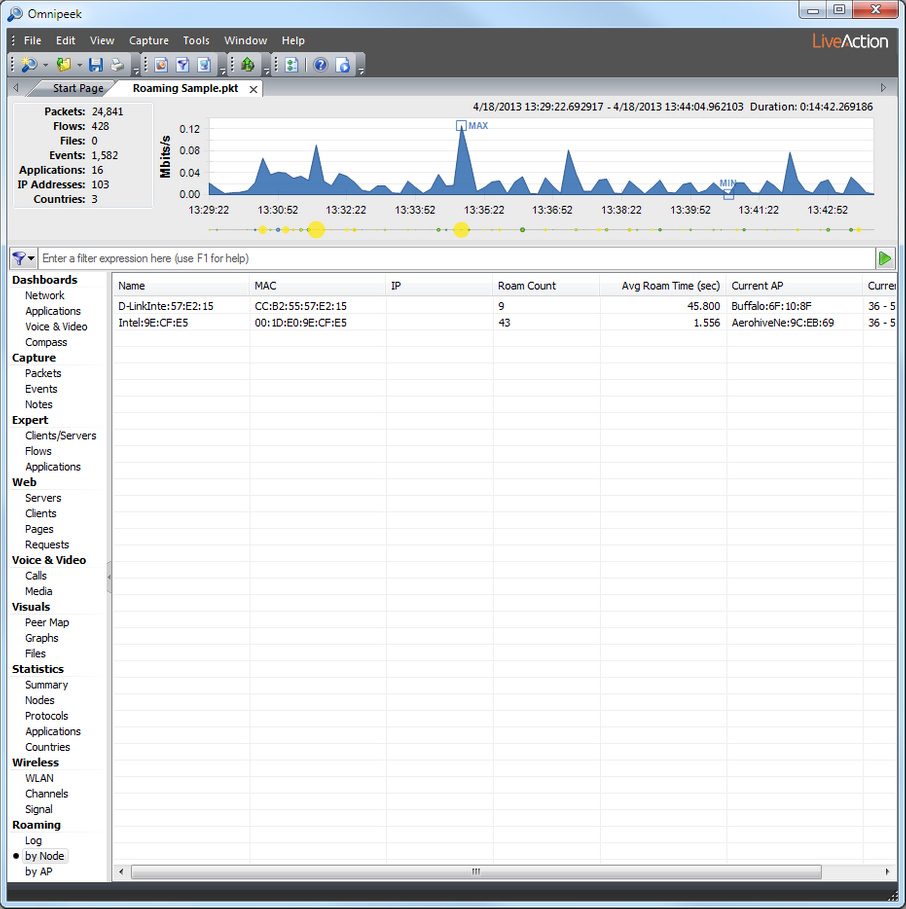Omnipeek Documentation
Omnipeek User Guide
- Introduction
- Using Capture Engines with Omnipeek
- The Capture Window
- Dashboards
- Viewing and Decoding Packets
- Creating and Using Filters
- Post-capture Analysis
- Expert Analysis
- Multi-Segment Analysis
- Web Analysis
- Voice & Video Analysis
- Displaying and Reporting Statistics
- Using the Peer Map
- Creating Graphs
- Setting Alarms and Triggers
- Sending Notifications
- Using the Name Table
- Viewing Logs and Events
- Applying Analysis Modules
- Configuring Options
- Capturing Data for Wireless Analysis
- Configuring capture adapters
- Omnipeek Remote Assistant
- Global Positioning System
- Menus and Keyboard Shortcuts
- Reference
- Analysis Modules
- Expert Events
- Real-World Security Investigations
- Connecting to a Capture Engine